If you know your terminal basics, you know that mkdir creates directories—but it can do more. If you add the -p flag, you can create a directory with subdirectories in a single command and save yourself the trouble of quite a bit of extra typing.
Here's an example:
mkdir -p parentdir/childdir/etc
That command will create a new directory called parentdir with a subdirectory of childdir and another subdirectory inside of childdir called etc. You can make the chain go on forever if you want. Just type out the path you want to create, hit enter, and you'll have it with plenty of typing time saved.
Which is a Directory?
It is a virtual container in which a group of data files and subdirectories stored, depending on their content, their purpose or any criteria decided by the user. Technically the directory stores information about files it contains: as the attributes of the file or where you are physically in the storage device.
How to create a directory?
steps
- As a teacher or administrator, go to the course home page.
- Click on "Files .." from the block "Administration".
- From the next window.
- Click on Create directory.
- From the next window.
- Enter the desired name.
- After clicking on "Create".

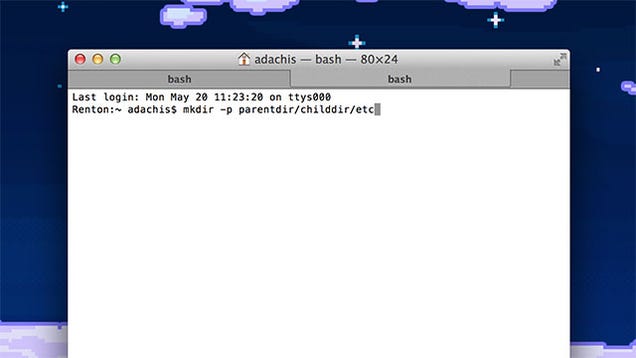
No hay comentarios:
Publicar un comentario